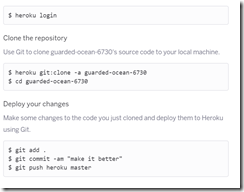AptanaStudio3でHeroku(Rails)
Railsチュートリアル
を、
Windows 8.1
Aptana Studio 3 (日本語化)
の条件のもとで、またやり始めている。
だんだんRailsが面白くなってきた。
(1)Railsチュートリアル
(2)『改訂3版 基礎Ruby on Rails』
(3)「Herokuではじめる 初心者のためのRuby on Rails3入門」
http://libro.tuyano.com/index2?id=782001
この3つを繰り返し繰り返し読んでいる。一気に全部やるのは大変なので、途中までやって、つまづいたり、飽きたりしたら、別の本 or サイトを読みながら、繰り返しやっていくと、だんだん、最初、つまづいたところも、次に進めるようになってくる。
特に、最初は、gitとか全くうまくいかなかった(当然、意味など今でも分かっていない)し、herokuなんて何回やってもできなかったが、繰り返しやっていくにつれて、少しずつ、できるようになってきた気がする。まだまだだが。
Railsをやっている最初のあたり、ミスったところ。
スペースが、全角だと、エラー
スペースが、足りないと、エラー
文字が一文字でも間違っていると、エラー(当たり前だが、、、)
http://qiita.com/ikuwow/items/8b8aa9ac8990f98691a9
git add *
git commit -m "chapter 4 done"
git push origin master
git push heroku master
(1)Rails チュートリアル 第1章
Gemfileは、以下のようにしたところ、HerokuにDeploy(アップロード?)できた。
(チュートリアル通りのGemfileにすると、ローカルでさえサーバーWEBRickがうまくいかない。)
(Cloud9では、チュートリアル通りにやればうまくいった気がする。)
http://qiita.com/ikuwow/items/8b8aa9ac8990f98691a9
によると、とにかく、
Herokuにアップロードするとき、よくわからないが、
Gemfileに、
———-
group :production do
gem ‘pg’, ‘0.17.1’
gem ‘rails_12factor’, ‘0.0.2’
end
———-
と記載してから、bundle install することと、
————-
Procfileを作ります。
$ vim Procfile
# 中身は以下のようにする。
web: bundle exec rails server -p $PORT
————-
をしなければならないらしい。理由は分からない。
1回目Herokuにアップロードできてから、すぐに、2回目、全く同じようにやろうとしたら、なぜかうまくいかず、
http://qiita.com/ikuwow/items/8b8aa9ac8990f98691a9
を繰り返し見て、やってみたら、なんとかできた。うまくいかなかったときと、うまくいったときの違いが全く分からない。。。
—————–
source ‘https://rubygems.org’
# Bundle edge Rails instead: gem ‘rails’, github: ‘rails/rails’
gem ‘rails’, ‘4.2.2’
# Use SCSS for stylesheets
gem ‘sass-rails’, ‘~> 5.0’
# Use Uglifier as compressor for JavaScript assets
gem ‘uglifier’, ‘>= 1.3.0’
# Use CoffeeScript for .coffee assets and views
gem ‘coffee-rails’, ‘~> 4.1.0’
# See https://github.com/rails/execjs#readme for more supported runtimes
# gem ‘therubyracer’, platforms: :ruby
# Use jquery as the JavaScript library
gem ‘jquery-rails’
# Turbolinks makes following links in your web application faster. Read more: https://github.com/rails/turbolinks
gem ‘turbolinks’
# Build JSON APIs with ease. Read more: https://github.com/rails/jbuilder
gem ‘jbuilder’, ‘~> 2.0’
# bundle exec rake doc:rails generates the API under doc/api.
gem ‘sdoc’, ‘~> 0.4.0’, group: :doc
# Use ActiveModel has_secure_password
# gem ‘bcrypt’, ‘~> 3.1.7’
# Use Unicorn as the app server
# gem ‘unicorn’
# Use Capistrano for deployment
# gem ‘capistrano-rails’, group: :development
group :development, :test do
# Use sqlite3 as the database for Active Record
gem ‘sqlite3’
# Call ‘byebug’ anywhere in the code to stop execution and get a debugger console
gem ‘byebug’
# Access an IRB console on exception pages or by using <%= console %> in views
gem ‘web-console’, ‘~> 2.0’
end
# Windows does not include zoneinfo files, so bundle the tzinfo-data gem
gem ‘tzinfo-data’, platforms: [:mingw, :mswin, :x64_mingw, :jruby]
group :production do
gem ‘pg’, ‘0.17.1’
gem ‘rai
—————–