Railsチュートリアル第3章
Gemfileを以下でtry
———–
source ‘https://rubygems.org’
# Bundle edge Rails instead: gem ‘rails’, github: ‘rails/rails’
gem ‘rails’, ‘4.2.2’
# Use SCSS for stylesheets
gem ‘sass-rails’, ‘~> 5.0’
# Use Uglifier as compressor for JavaScript assets
gem ‘uglifier’, ‘>= 1.3.0’
# Use CoffeeScript for .coffee assets and views
gem ‘coffee-rails’, ‘~> 4.1.0’
# See https://github.com/rails/execjs#readme for more supported runtimes
# gem ‘therubyracer’, platforms: :ruby
# Use jquery as the JavaScript library
gem ‘jquery-rails’
# Turbolinks makes following links in your web application faster. Read more: https://github.com/rails/turbolinks
gem ‘turbolinks’
# Build JSON APIs with ease. Read more: https://github.com/rails/jbuilder
gem ‘jbuilder’, ‘~> 2.0’
# bundle exec rake doc:rails generates the API under doc/api.
gem ‘sdoc’, ‘~> 0.4.0’, group: :doc
# Use ActiveModel has_secure_password
# gem ‘bcrypt’, ‘~> 3.1.7’
# Use Unicorn as the app server
# gem ‘unicorn’
# Use Capistrano for deployment
# gem ‘capistrano-rails’, group: :development
group :development, :test do
# Use sqlite3 as the database for Active Record
gem ‘sqlite3’
# Call ‘byebug’ anywhere in the code to stop execution and get a debugger console
gem ‘byebug’
# Access an IRB console on exception pages or by using <%= console %> in views
gem ‘web-console’, ‘~> 2.0’
end
group :test do
gem ‘minitest-reporters’, ‘1.0.5’
gem ‘mini_backtrace’, ‘0.1.3’
gem ‘guard-minitest’, ‘2.3.1’
gem ‘spring’, ‘1.1.3’
end
# Windows does not include zoneinfo files, so bundle the tzinfo-data gem
gem ‘tzinfo-data’, platforms: [:mingw, :mswin, :x64_mingw, :jruby]
group :production do
gem ‘pg’, ‘0.17.1’
gem ‘rails_12factor’, ‘0.0.2’
end
# cd c:/rails/sample_app
———–
Windows 8.1で、AptanaStudio3をつかっていたのだが、Herokuがうまくいっていないのではなくて、
の、herokuのアドレスをクリックすると、
https//blooming-everglades-4463.herokuapp.com/
という、https のあとに、「:」が入っていないアドレスにリンクが飛んで、Page not found になるのだが、https と、 blooming の間に、: を入れると、ちゃんと表示された。これがうまくいかない原因だったのかもしれない。
●Herokuをうまくいかせるコツ
(1)Gemfileの最後に、
——————
group :production do
gem ‘pg’, ‘0.17.1’
gem ‘rails_12factor’, ‘0.0.2’
end
——————
を入れる。
(2)git について勉強しておいて、heroku toolbeltも入れておいて、あとは、
http://qiita.com/ikuwow/items/8b8aa9ac8990f98691a9
の通りにやる。
AptanaStudioでは、rake testをすると、ターミナルが次の入力を受け付けなくなてってしまう。。。おしい。。。
Cygwin かな。。。?
http://takuya-1st.hatenablog.jp/entry/20111121/1321865738