ggplot2で折れ線グラフ(1)
前回の続き
http://twosquirrel.mints.ne.jp/?p=21571
なんか、ggplot2の、stat_summary()関数を重ね合わせようとしても、うまくいかず。
→以下のサイトは、dplyr 関数(?)を使っている(?)
(環境)
Windows 8.1 Pro
R Studio 1.1.383
(1)以下のサイトを写経してみる。
R グラフィックス クックブック 7回目
http://mukkujohn.hatenablog.com/entry/2016/08/22/215632
以下、R Studioで写経して、Knit to HTMLで出力してブラウザで表示した画面をコピペして、
表のところだけ表示がくずれるのでコピペし直した。
ggplot2で折れ線グラフ
R グラフィックス クックブック 7回目
http://mukkujohn.hatenablog.com/entry/2016/08/22/215632
BODstr(BOD)## 'data.frame': 6 obs. of 2 variables:
## $ Time : num 1 2 3 4 5 7
## $ demand: num 8.3 10.3 19 16 15.6 19.8
## - attr(*, "reference")= chr "A1.4, p. 270"x軸にTime列を、y軸にdemand列をマッピングし、折れ線グラフで図示
library(ggplot2)## Warning: package 'ggplot2' was built under R version 3.3.3ggplot(BOD, aes(x=Time, y=demand)) + geom_line()Time列が、数値型で連続値と捉えれられているため,
Time=6に該当するデータが存在しないのに、図示されている。
離散値とするためには、factor()関数を用いる。
BOD_1 <- BOD
BOD_1$Time <- factor(BOD_1$Time)
str(BOD_1)## 'data.frame': 6 obs. of 2 variables:
## $ Time : Factor w/ 6 levels "1","2","3","4",..: 1 2 3 4 5 6
## $ demand: num 8.3 10.3 19 16 15.6 19.8
## - attr(*, "reference")= chr "A1.4, p. 270"library(ggplot2)
ggplot(BOD_1, aes(x=Time, y=demand, group=1)) + geom_line()y軸の表示範囲を、0始まりにしたい場合
- ylim()で範囲を指定する
- expand_limits()で任意の値を含む様に指定する
bodLineChart <-
ggplot(BOD_1, aes(x=Time, y=demand, group=1)) +
geom_line()
plot(bodLineChart) ## ylim()で範囲を指定する
bodLineChart <-
ggplot(BOD_1, aes(x=Time, y=demand, group=1)) +
geom_line()
bodLineChart <- bodLineChart + ylim(0, max(BOD_1$demand))
plot(bodLineChart) ## expand_limits()で任意の値を含む様に指定する
bodLineChart <-
ggplot(BOD_1, aes(x=Time, y=demand, group=1)) +
geom_line()
bodLineChart <- bodLineChart + expand_limits(y=0)
plot(bodLineChart)点をもつ折れ線グラフ
BOD_1 <- BOD
BOD_1$Time <- factor(BOD_1$Time)
str(BOD_1)## 'data.frame': 6 obs. of 2 variables:
## $ Time : Factor w/ 6 levels "1","2","3","4",..: 1 2 3 4 5 6
## $ demand: num 8.3 10.3 19 16 15.6 19.8
## - attr(*, "reference")= chr "A1.4, p. 270"library(ggplot2)
ggplot(BOD_1, aes(x=Time, y=demand, group=1)) +
geom_line() +
geom_point() # 複数の線の折れ線グラフ
head(ToothGrowth)str(ToothGrowth)## 'data.frame': 60 obs. of 3 variables:
## $ len : num 4.2 11.5 7.3 5.8 6.4 10 11.2 11.2 5.2 7 ...
## $ supp: Factor w/ 2 levels "OJ","VC": 2 2 2 2 2 2 2 2 2 2 ...
## $ dose: num 0.5 0.5 0.5 0.5 0.5 0.5 0.5 0.5 0.5 0.5 ...dose列をx軸にとり、supp列の値でグループ化された、lenの平均値を折れ線グラフに図示する
データの加工にplyrパッケージを利用
library(plyr)## Warning: package 'plyr' was built under R version 3.3.3tg <- ddply(ToothGrowth, c("supp", "dose"), summarise, length=mean(len))
tg
str(tg)## 'data.frame': 6 obs. of 3 variables:
## $ supp : Factor w/ 2 levels "OJ","VC": 1 1 1 2 2 2
## $ dose : num 0.5 1 2 0.5 1 2
## $ length: num 13.23 22.7 26.06 7.98 16.77 ...複数の線を図示するには、colourかlinetypeに離散値のグループを指定
library(plyr)
tg <- ddply(ToothGrowth, c("supp", "dose"), summarise, length=mean(len))
library(ggplot2)
ggplot(tg, aes(x=dose, y=length, colour=supp)) + geom_line() linetypeに指定した場合
library(plyr)
tg <- ddply(ToothGrowth, c("supp", "dose"), summarise, length=mean(len))
library(ggplot2)
ggplot(tg, aes(x=dose, y=length, linetype=supp)) + geom_line() dose列が数値型であり、連続値として扱われているため、データに存在しない1.5がグラフに表れている。 そのため、ファクタに変換し、離散値として扱う。
library(plyr)
tg <- ddply(ToothGrowth, c("supp", "dose"), summarise, length=mean(len))
library(ggplot2)
ggplot(tg, aes(x=factor(dose), y=length, colour=supp, group=supp)) +
geom_line()
R Studioの画面は以下のような感じ。
R Studioと、R Notebookの組み合わせ、かなり便利かもしれない。
次は、以下のサイトを写経してみたい。
2015年 08月 20日
ggplot2を使ったグラフ作成(折れ線、時系列)
http://datator.exblog.jp/24805889/
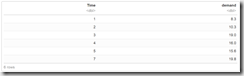
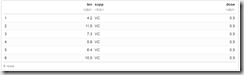
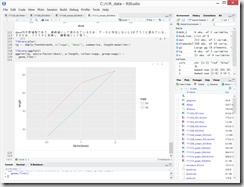

ディスカッション
コメント一覧
まだ、コメントがありません