Phoenix作成時にnpm installできない場合の対処法(Windows+Vagrant)
Windows8.1にVagrant+CentOS87.3でPhoenix環境構築で困ったことがあった。
Phoenix1.2.1のインストール(Windows8.1+Vagrant+CentOS7.3+Elixir1.3.4でPhoenix1.2.1)
<結論>
windowsからVagrantでLinux仮想マシンを動かしているときは、npm install するときに、
--no-bin-links
を入れることが大事。
<説明>
ホストOSがWindowsで、(Vagrantを用いて)ゲストOSがLinux(UbuntuやCentOS)のときに、
mix phoenix.new xxxxxx
すると、
“npm install && node node_modules/brunch/bin/brunch build”
が実行できない。
* error command failed to execute, please run the following command again after installation: “npm install && node node_modules/brunch/bin/brunch build”
これは、
cd xxxxxx npm install --no-bin-links node node_modules/brunch/bin/brunch build
を行うことにより解決できる。(たぶん、、、)
(参考)
symlink protocol error #12733
Closed joenmarz opened this issue on 18 May 2016 · 6 comments
https://github.com/npm/npm/issues/12733
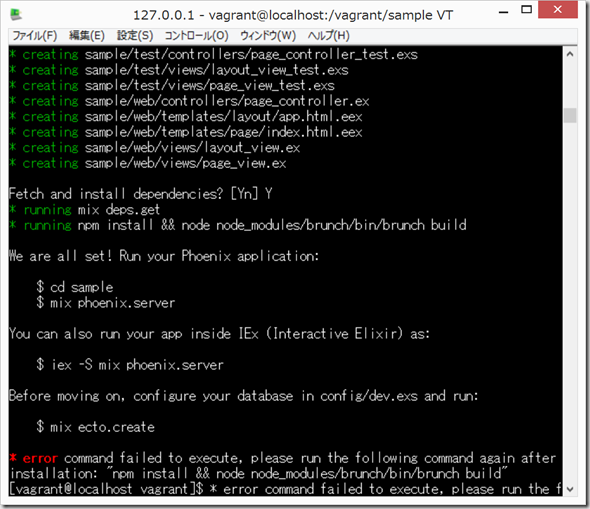
ディスカッション
コメント一覧
まだ、コメントがありません